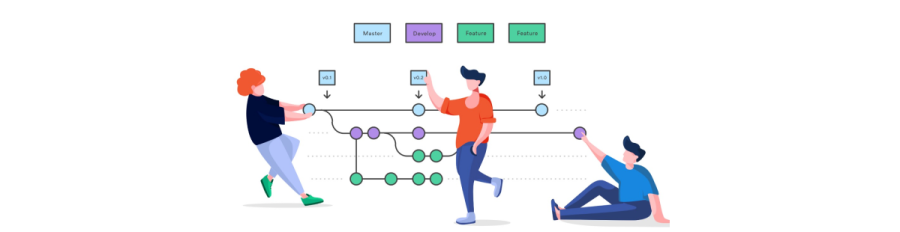I was talking to a friend of mine recently about the strategy we are using on one of the projects we’re working on together and I noticed that it would be great if I could create a blog post and share some knowledge with some developers, lead developers, managers, or anywho, who suffer a lot with the need to resolve conflicts on their merges and pull requests that shouldn’t even exist if the right git strategy was applied on their team.
In the dynamic landscape of software development, version control is the heartbeat of collaboration and innovation. As a senior developer navigating this intricate realm, understanding Git’s branching strategies is akin to wielding a powerful wand that shapes project workflows. Today, we embark on a journey through three prominent Git branch strategies: Git-Flow, GitHub-Flow, and GitLab-Flow.
🌐✨ Join me in dissecting the nuances, unraveling the intricacies, and weighing the pros and cons of each strategy. As we delve into these methodologies, seasoned developers and aspiring coders alike will gain profound insights into optimizing collaboration, maintaining project stability, and fostering a development environment that scales with ease.
In this comprehensive exploration, we’ll:
- 🚀 Git-Flow Unveiled:
- Explore the structured approach of Git-Flow, designed to manage complex release cycles and feature-driven development. We’ll decipher its branching model, pinpointing its strengths and potential pitfalls.
- 🌊 Riding the GitHub-Flow Wave:
- Navigate the streamlined simplicity of GitHub-Flow, tailored for agile and continuous delivery practices. Dive into its branch-per-feature approach, unlocking its potential to enhance collaboration and accelerate development cycles.
- ⚙️ Decoding the Mechanics of GitLab-Flow:
- Uncover the robustness of GitLab-Flow, uniquely crafted for GitLab environments. We’ll dissect its merge request-driven workflow and collaborative features, shedding light on its seamless integration into the development lifecycle.
By the end of this exploration, you’ll not only discern the intricacies of these branching strategies but also be empowered to choose the one that aligns with your team’s goals and project dynamics. Are you ready to elevate your version control game? Let’s dive in and navigate the currents of Git branching strategies together!
Git-Flow Branching Strategy
Git-Flow is a robust branching model designed to streamline the software development process, providing a structured approach to managing feature development, releases, and hotfixes. This strategy, conceptualized by Vincent Driessen, is widely adopted for its clarity and ability to handle complex projects.
Key Branches:
- Master:
- Represents the production-ready state of the project.
- Tagged for each production release.
- Develop:
- Ongoing integration branch where features are merged.
- Considered a snapshot of the next release.
- Feature Branches:
- Created for new features.
- Derived from ‘develop’ and merged back into ‘develop’ upon completion.
- Release Branches:
- Prepared for a new production release.
- Bug fixes merged into both ‘develop’ and ‘master’.
- Hotfix Branches:
- Created for addressing critical issues in production.
- Merged into both ‘develop’ and ‘master’.

Pros and Cons:
Pros:
- Structured Workflow:
- Provides a well-defined structure for managing different types of branches.
- Clear Versioning:
- Version numbers are clearly defined and managed.
- Parallel Development:
- Supports parallel development of features without interfering with the main codebase.
Cons:
- Complexity:
- The model can be perceived as complex, especially for smaller projects.
- Overhead:
- The creation of multiple branches may introduce overhead, potentially slowing down development.
Implementation Tips:
- Education:
- Ensure all team members are familiar with Git-Flow concepts and workflows.
- Tool Support:
- Leverage Git-Flow tools like SourceTree, git-flow AVH Edition, or GitKraken for seamless integration.
- Consistency:
- Enforce consistency in branch naming, versioning, and release practices.
- Regular Merging:
- Regularly merge ‘develop’ into feature branches to minimize conflicts.
Git-Flow is a versatile branching strategy suitable for projects with longer development cycles, multiple releases, and the need for a clear versioning system. Its structured approach ensures a smooth development process, provided the team is well-versed in its practices and workflows. With the right implementation and tooling, Git-Flow can significantly enhance collaboration and code management in your development team.
GitHub-Flow Branching Strategy
Inspired by the development practices at GitHub, GitHub-Flow is a simplified and streamlined branching model designed for agility and continuous delivery. Unlike Git-Flow, GitHub-Flow revolves around a single main branch, typically ‘master’ or ‘main,’ and leverages pull requests for collaboration.
Key Branches:
- Main:
- Represents the production-ready state of the project.
- All development work is done directly in this branch.
Workflow:
- Initialization:
- Initialize the repository with a main branch (e.g., ‘main’).
- All development work, feature additions, and bug fixes happen on this branch.
- Start a New Feature:
- Create a new branch for the feature directly from ‘main.’
- Develop the feature and open a pull request when ready.
git checkout -b feature/branch
# Work on the feature
git push origin feature/branch
- Open a Pull Request:
- Create a pull request to merge the feature branch into ‘main.’
- Collaborate, discuss, and review changes before merging.
- Continuous Integration (CI):
- Leverage CI tools to ensure the proposed changes don’t break the build.
- Merge to Main:
- Once the pull request is approved, merge the changes into ‘main.’
- Deployment:
- Deployments can be triggered automatically from the ‘main’ branch to production.

Pros and Cons:
Pros:
- Simplicity:
- A straightforward and easy-to-understand branching model.
- Continuous Delivery:
- Supports continuous integration and delivery practices.
- Collaboration:
- Promotes collaboration through pull requests, allowing for code reviews and discussions.
Cons:
- Limited Versioning:
- Limited versioning control compared to Git-Flow, which may be a disadvantage for certain projects.
- Challenges in Parallel Development:
- Challenges may arise when multiple teams or developers are working on features simultaneously.
Implementation Tips:
- Branch Naming Convention:
- Establish a clear and consistent naming convention for feature branches.
- Code Reviews:
- Prioritize thorough code reviews within pull requests to maintain code quality.
- Automated Testing:
- Implement robust automated testing to catch potential issues early in the development process.
- Frequent Deployments:
- Foster a culture of frequent and small deployments from the ‘main’ branch.
GitHub-Flow is an agile and straightforward branching strategy that suits projects with a focus on continuous delivery. Its simplicity encourages collaboration and embraces the Git and GitHub ecosystem’s strengths. While it may not fit every development scenario, GitHub-Flow shines in environments where a rapid and collaborative development pace is key. Consider its principles and adapt them to align with your team’s workflow for optimal results.
GitLab-Flow Branching Strategy
GitLab-Flow is a flexible and efficient branching model, tailored specifically for projects hosted on GitLab. It shares similarities with the GitHub-Flow but introduces additional branches to facilitate a more structured workflow. This strategy emphasizes continuous delivery, iterative development, and seamless collaboration.
Key Branches:
- Main:
- Represents the production-ready state of the project.
- All development work, feature additions, and bug fixes are merged into this branch.
- Feature Branches:
- Created for new features.
- Derived from ‘main’ and merged back into ‘main’ upon completion.
- Release Branches:
- Prepared for a new production release.
- Bug fixes merged into both ‘main’ and ‘release’ branches.
- Hotfix Branches:
- Created for addressing critical issues in production.
- Merged into both ‘main’ and ‘release’ branches.
Workflow:
- Initialization:
- Initialize the repository with a main branch (e.g., ‘main’).
- All development work occurs directly on this branch.
- Start a New Feature:
- Create a new feature branch from ‘main.’
- Develop the feature and open a merge request when ready.
# from the 'main' branch
git checkout -b feature/branch
# Work on the feature
git push origin feature/branch
- Open a Merge Request:
- Create a merge request to merge the feature branch into ‘main.’
- Collaborate, discuss, and review changes before merging.
- Continuous Integration (CI):
- Leverage CI tools to ensure proposed changes don’t break the build.
- Merge to Main:
- Once the merge request is approved, merge the changes into ‘main.’
- Release Preparation:
- Create a release branch from ‘main’ for preparing a new production release.
- Perform final testing and bug fixes.
# From the 'main' branch
git checkout -b release/branch
# Perform final testing and bug fixes
git push origin release/branch
- Merge to Main and Release:
- Merge the release branch into both ‘main’ and ‘release.’
- Deployment:
- Deployments can be triggered automatically from the ‘main’ branch to production.

Pros and Cons:
Pros:
- Structure and Flexibility:
- Offers a structured yet flexible workflow accommodating various development scenarios.
- Release Management:
- Facilitates controlled and efficient release management.
- Continuous Delivery:
- Supports continuous integration and delivery practices.
Cons:
- Additional Complexity:
- Introduces more branches, which may be perceived as additional complexity.
- Dependency on GitLab:
- Tailored for projects hosted on GitLab, which might limit its applicability for projects hosted elsewhere.
Implementation Tips:
- Branch Naming Convention:
- Establish a clear and consistent naming convention for feature and release branches.
- Code Reviews:
- Prioritize thorough code reviews within merge requests to maintain code quality.
- Automated Testing:
- Implement robust automated testing to catch potential issues early in the development process.
- Communication:
- Encourage effective communication within merge requests and between teams.
GitLab-Flow brings a structured and collaborative approach to version control, striking a balance between simplicity and flexibility. Its additional branches enhance release management and accommodate diverse development scenarios. When properly implemented and tailored to your team’s needs, GitLab-Flow can foster a seamless and efficient development process on the GitLab platform.
Choosing Your Git Branching Path
As you can see, in the ever-evolving landscape of version control, selecting the right branching strategy is akin to choosing the perfect tool for a master craftsman. Git offers a myriad of strategies, each with its own strengths and considerations. As we explored Git-Flow, GitHub-Flow, and GitLab-Flow, we learned the pros and cons of using each of them and which ones may be more appropriate to your environment.
Git-Flow: The Maestro’s Symphony 🎻
Git-Flow orchestrates development like a well-conducted symphony, providing structure and precision. With its feature-centric approach and meticulous versioning, it shines in projects with extended development cycles and complex release management. Yet, its intricate dance of branches may be overwrought for smaller projects, demanding a careful balance of orchestration.
GitHub-Flow: The Agile Ballet 💃
GitHub-Flow takes center stage in the world of agility and continuous delivery, simplifying the development ballet into a graceful rhythm. A single main branch and pull requests foster collaboration, enabling developers to dance through iterations seamlessly. However, its simplicity may not suit every development scenario, particularly in projects requiring precise version control and intricate release management.
GitLab-Flow: The Collaborative Waltz 🕺
GitLab-Flow elegantly waltzes between structure and flexibility, introducing additional branches for a synchronized collaboration. It caters to a diverse range of projects, offering a balance between Git-Flow’s structure and GitHub-Flow’s simplicity. Yet, it carries the weight of additional complexity, and its harmony is most pronounced within the confines of the GitLab ecosystem.
Choosing Your Dance Partners 💫
In this grand ballroom of branching strategies, there’s no one-size-fits-all. The choice depends on the rhythm of your projects, the expertise of your team, and the nature of your development dance. Git-Flow offers structure, GitHub-Flow embraces simplicity, and GitLab-Flow harmonizes both. Choose wisely, and let your version control dance lead your projects to success.
As the curtain falls on our exploration of Git branching strategies, may your repositories echo with the harmony of well-orchestrated collaboration, agile ballets of continuous delivery, and collaborative waltzes through each development iteration. Dance on, fellow developers, and may your version control symphony be ever in tune with the cadence of progress.
I hope this blog post has helped you to figure out the most suitable git strategy for you and your team, or at least taught you how to use each one in certain circumstances.
-Tiago